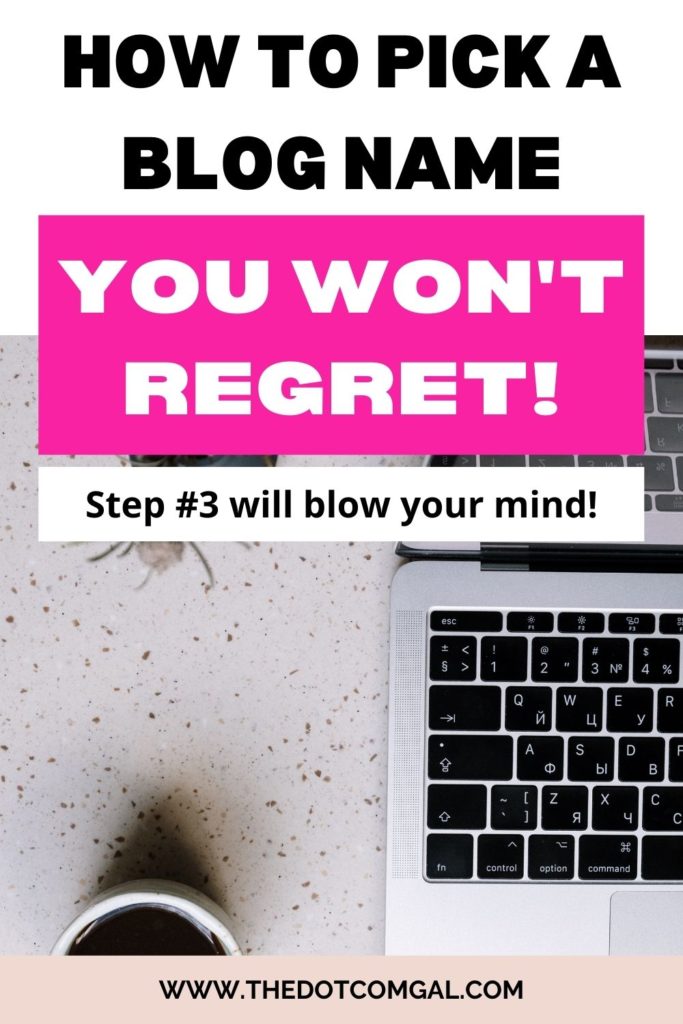If you're new here, you may want to check out my Ultimate Blogging Guide. Thanks for visiting!
How to Choose A Domain Name for Your Blog
So, you’ve finally decided to start your blog and you probably thought choosing a domain name for your blog is as easy a pie. Unfortunately, it’s not the case. Not only is it hard to get a good one, but it’s also a pain to find one that’s available! Read on to learn how to choose a domain name for your blog.
A domain name is the doorway to your business. It’s what you use to name your brand and it’s what represents what you offer online. There are a few factors at play. But don’t worry, with a little research, you will be able to find a killer domain that you will want to stick to, and (hopefully) never regret.
If you prefer to watch the video, click below:
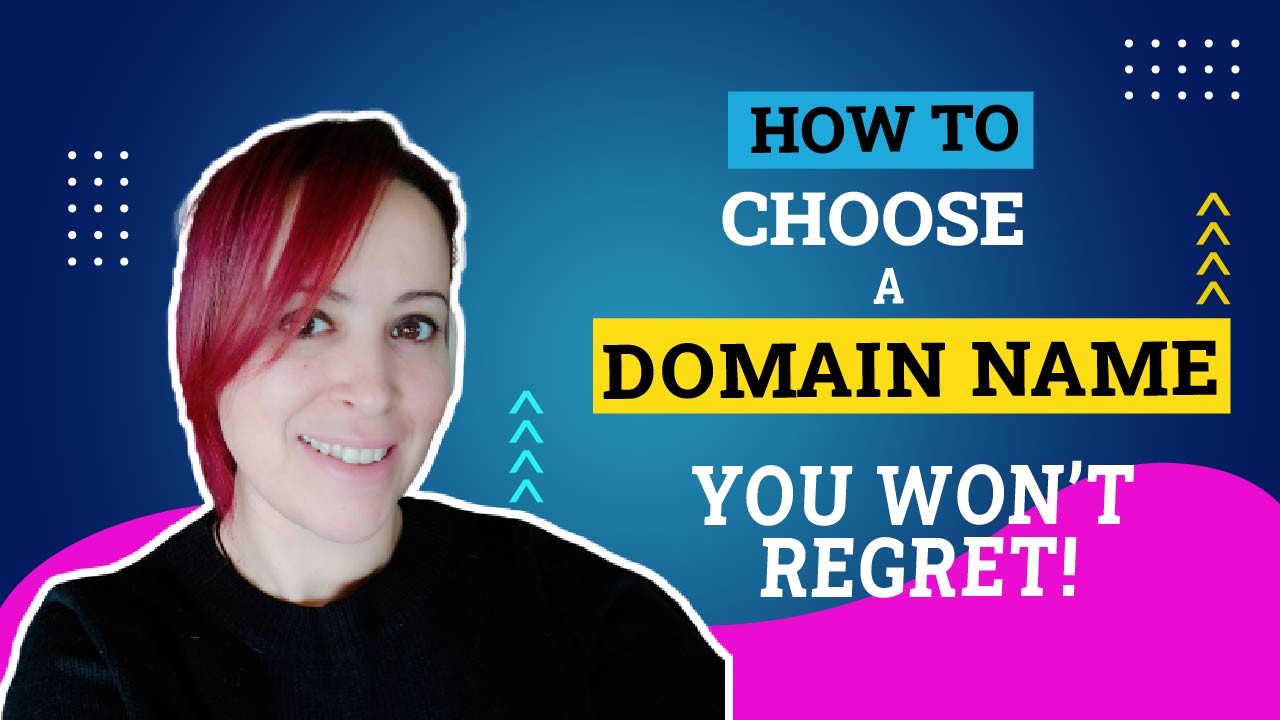
Table of Contents
So how to choose a domain name for your blog?
In this article, I will walk you through my process to choose the right domain for your website. I wish I had this information when I got started online. But hey, live and learn right?
Let's get some basics out of the way
There are certain things you want to make sure you understand so you avoid making mistakes you will regret later.
Use a .com
You’ve probably heard many people say this before, and it’s for a good reason.
Most people simply assume that all websites end in .com. People who are not in the internet marketing field don’t understand domain extensions and the possibility of .org or .net etc. So you’re better off with a .com.
Mistakes when choosing a domain
I just wanted to point out a couple of common mistakes people make when choosing a domain. So don’t make them 🙂
Using hyphens: Ugh, I don’t know how many times I have seen domains with hyphens and they seriously just make me cringe. Don’t do it! Here’s why:
- People will never bother or remember to put hyphens when they look for your domain.
- If they put your domain name in Google search, guess what will come up at the top of the search results? The domain name that does not have hyphens.
- Hyphens in a domain look super amateur! You can’t really build a serious online business using an unprofessional looking domain.
If you really like a domain that is not available, please don’t do this. I completely understand you, I know what it feels like to have your heart set on a domain name because you think it’s so awesome, but don’t use hyphens. Just look for an alternative. I am sure you will find something that you like (more on that later in this post).
Using looohoong names: pretty self-explanatory. Don’t use a long name for your domain. You want to choose something easy to remember, easy tp type and easy to pronounce.
Brand names: this is pretty obvious, but don’t use known brand names as part of your domain. You don’t want to get hit by a copyright lawsuit, right?
Ideas to get your started
You may be wondering: what should I include in my domain name? Here are a few ideas you can use to get you started.
Your niche or topic:
You can choose to name your domain after your niche. This will help get people easily understand what it’s all about.
Your name:
If you want to use your name as a brand, you can do so too. A lot of successful bloggers have named their blogs after themselves and they are having a lot of success. The problem with this technique is that you really need make more efforts to brand and promote yourself.
Your audience:
Your domain name could be named after your target audience. For example, if you are in the travel niche, you could choose a domain like solotraveladventures.com (just an example, not sure if this is available). That shows exactly what your blog is about, and is also geared towards solo travelers.
Your purpose:
You can also use the purpose of your blog as a name. For example, if your niche is acne, you could choose a domain name like: getridofacne.com. Again it gives a clear idea about what it’s about, and the purpose of your article is clearly to give tips about how to get rid of acne.

7-Day FREE Blogging Course!
Get blogging lessons delivered to your inbox every day!
Simply enter your email below to get instant access!
How to choose a domain name for your blog: Research
So once you have decided what direction you will go with your domain name, it’s time to do some research.
Before you decide to buy, you need to make sure that:
- Your domain name didn’t belong to anyone “weird” in the past.
- You can get social accounts that correspond to your domain.
- You won’t get hit by any copyright problems (if you use your own name for example).
- And last but not least, your domain is available!
The Wayback Machine
The Wayback Machine is a free website where you can check the history of a domain name. It shows you the full history from the day it went live until the last day. It shows you different screenshots on different dates, so you can have a look at what it looked like in the past. Here’s an example below:
First head to The Wayback Machine and you will see this screen:
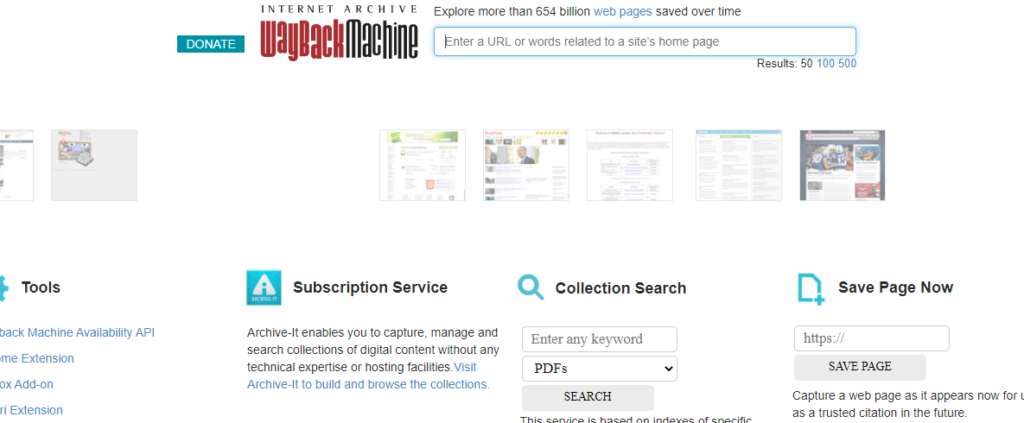
Once you get there, you type the domain name you are looking for. In this example, I am typing my own domain name, to see how it looked like in the past:
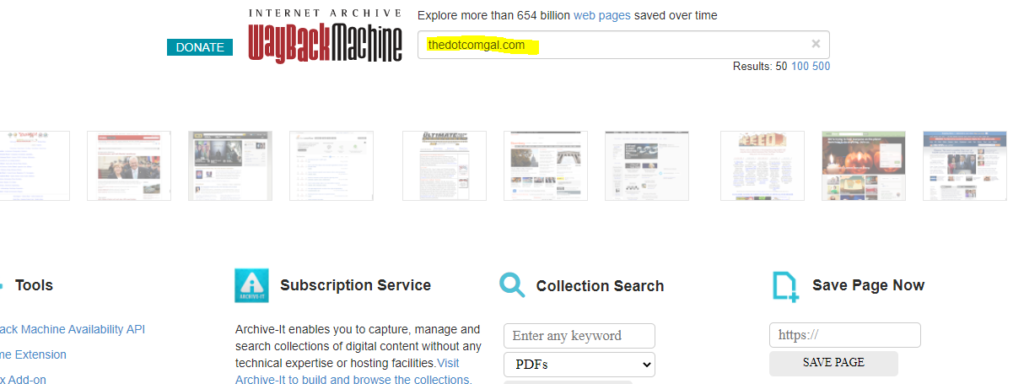
As you can see, I typed my domain name in the search box, then I hit enter:
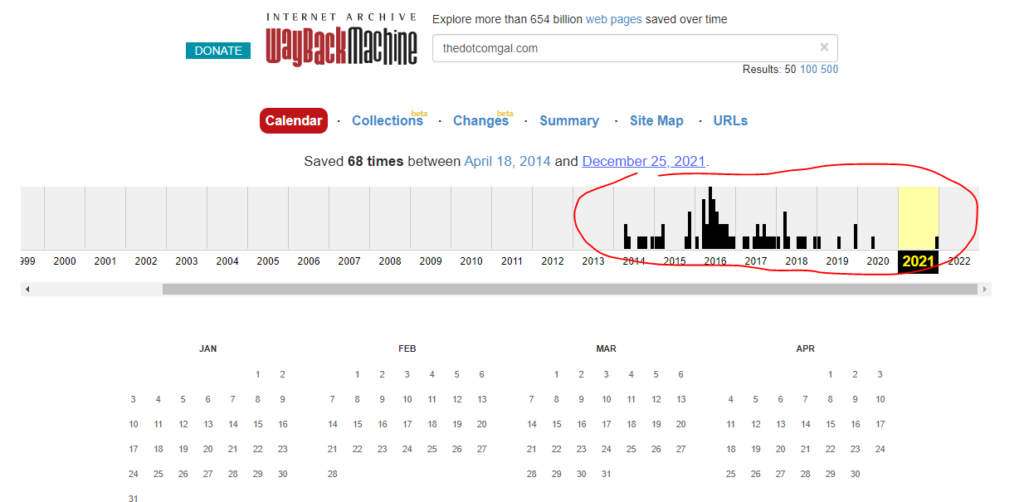
As you can see in the image above, my site has records from 2014, which is when I bought it. It hadn’t been used by anyone before.
Below those dates, you will see a calendar with different dates. On some of the dates, you can see You will notice that some dates are highlighted:
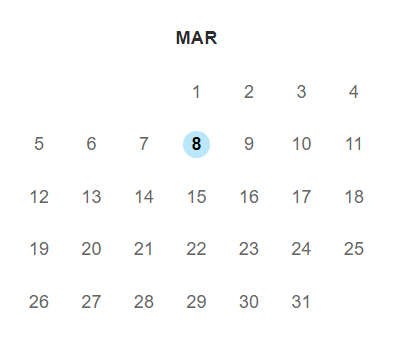
If you hover on a highlighted date, you will see this:
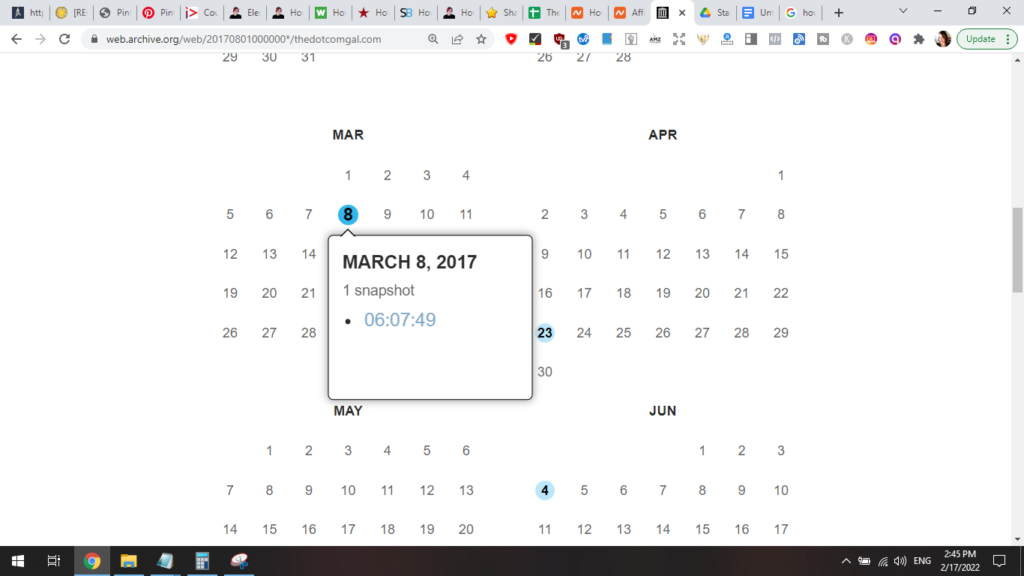
It says: snapshot, and it indicates an hour. The hour indicates when this screenshot was taken. Once you click on the hour, you will what the site looked like on that date:
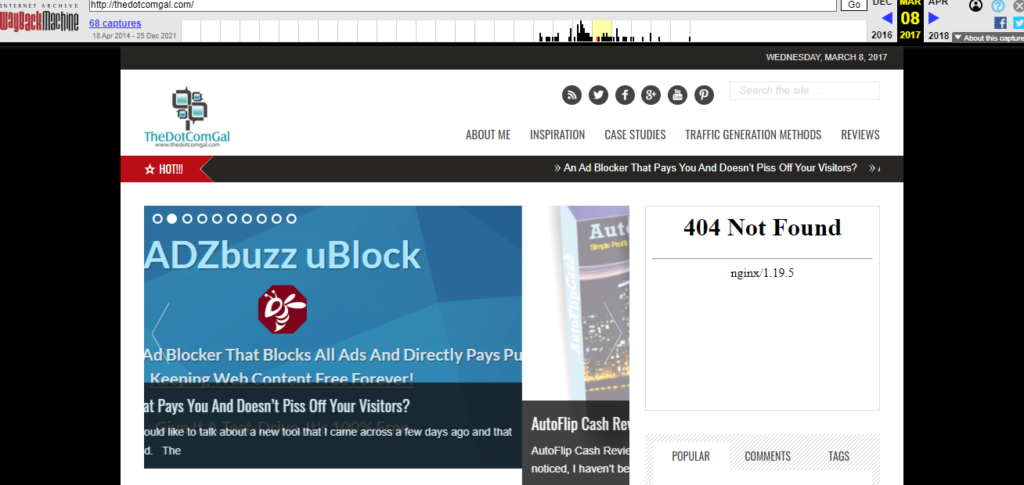
This is what my site looked like before I revamped it.
So basically, this is how you check what your domain looked like in the past, if someone owned it before you.
Why am I telling you to do this?
Because you want to make sure that, if someone owned it before you, that they didn’t do any shady stuff with it. Lots of websites go down because they were scamming websites etc, so they have a bad reputation. You don’t want to be associated with anything like that.
NameCheckr
This tool is used to check if your name has been claimed in social media platforms. I wish I had known this in the past before buying my domains. But unfortunately, I didn’t.
First, head to NameCheck.com
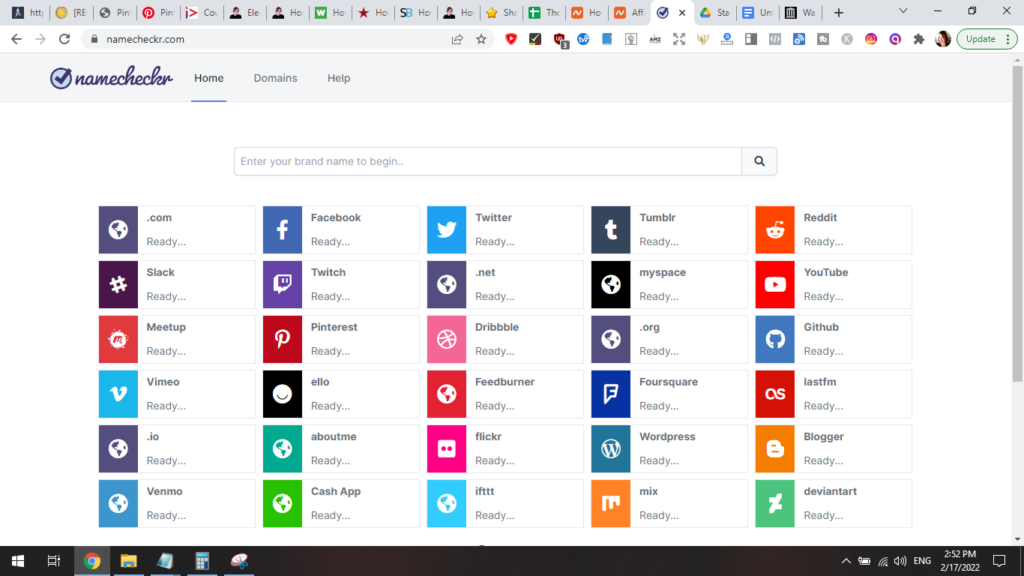
Then type the name you will give to your domain to see if the social accounts associated with that name are available.
If they are all availble, I want you to go to each one of them, and sign up for an account.
Now, don’t get me wrong, I don’t mean to say you have to be active in ALL those social platforms. Not at all. I myself am not a fan of social media, to be honest, BUT, sign up for the accounts so that nobody can claim them later. Again, you don’t want someone shady to sign up for a social account using your domain name. Bad rap, remember?
Copyright
In case you are planning to use your own name, or a name you are not sure about, make sure to google your chosen domain name and check if any of the words you are using are copyrighted. This is an obvious step, but it’s better to be safe than sorry.
Availability
So once you’ve done your homework and everything checks out, it’s time to check if your domain is available to purchase. You can use any registrar to do that. I personally use Namecheap to buy all my domains. However, if you are just getting started with your blog and haven’t bought your hosting, I highly recommend Bluehost, because they give you a free domain when you get hosting from them. You can check if your domain name is available below:
Check if your domain is available:
powered by Namecheap
You're good to go!
Once you have checked all the above and you are happy with the results, it’s now time to go ahead and get your domain name! Congratulations!
What to do when your domain is not available?
I think every blogger has been there. When you really want a domain so bad, only to find out it’s already taken! Bummer… So what do you do?
Here are a couple of ideas that can help you.
Instant Domain Search
This is a pretty cool tool to help you generate domain name ideas, in case what you looked for is not available. It can also help you find more ideas if you just feed it one keyword. Check out the screenshot below:
Head to Instant Domain Search:
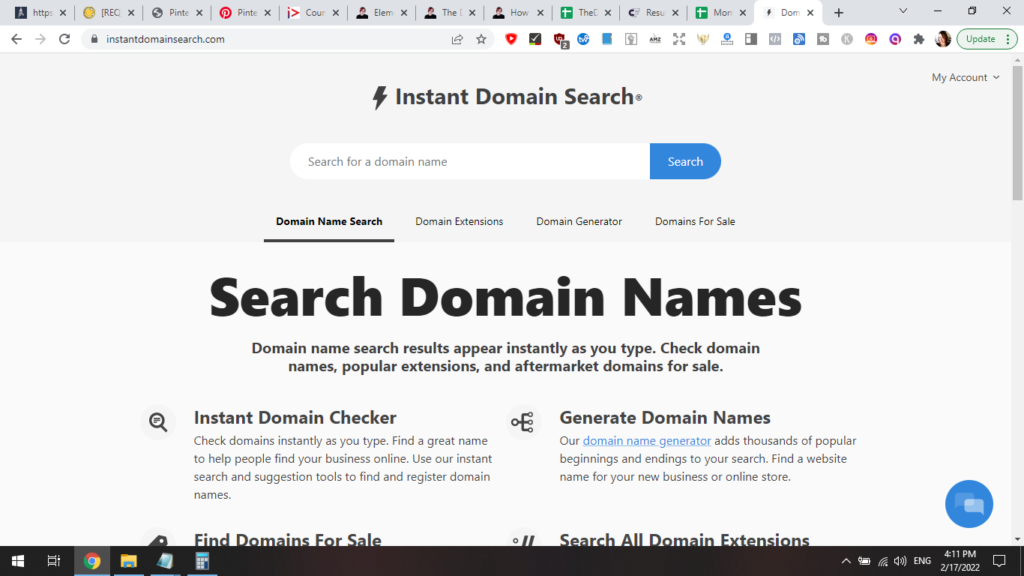
Once you are there, click on: Domain Generator, then type in your keyword. In this example, I am using “crochet” as a keyword:
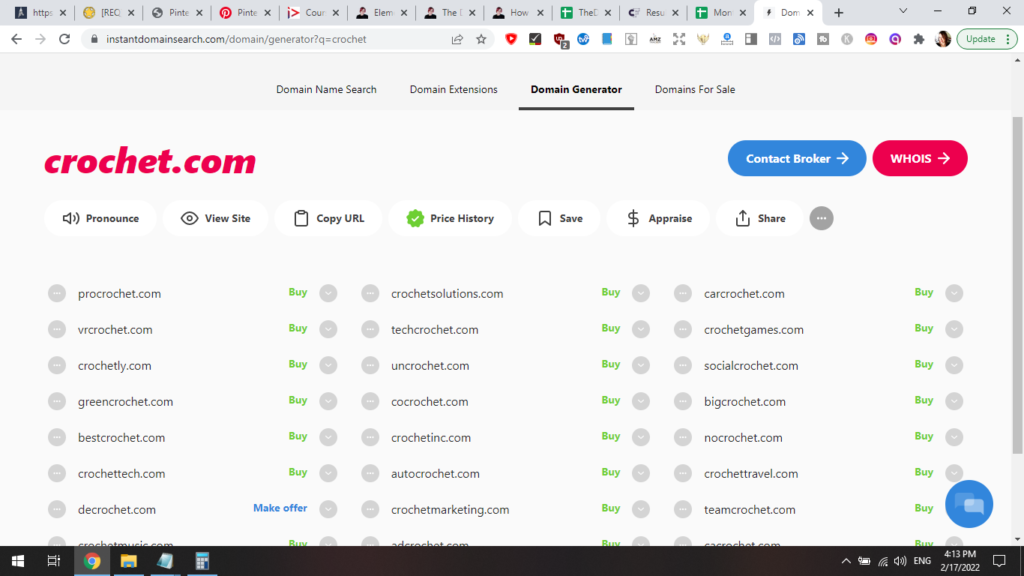
Obviously, as I expected, crochet.com is already taken. But take a look at the HUGE list of alternatives it gives you below, and they are all .com and available!
Instant Domain Search is an excellent tool to get ideas. And it’s free.
Expired domains
Checking out expired domains is a great way to find your next domain. The added benefit is that some of them may have authority and backlinks. It’s rare to find an expired domain with high authority that is available for sale at a regular price, but it’s not impossible.
For this, I use ExpiredDomains.net
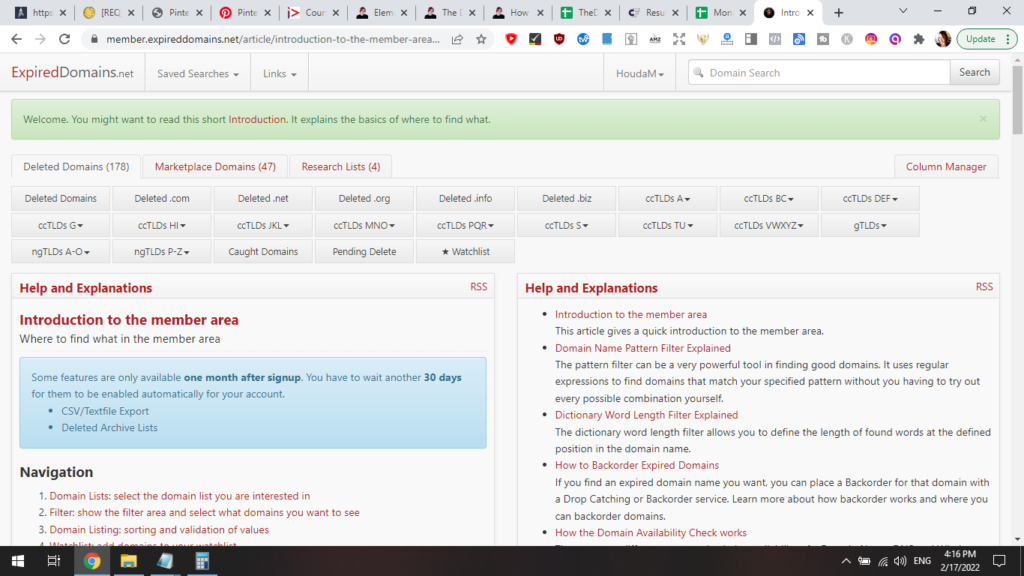
In order to get the full benefits of this tool, it’s better to sign up for a free account. They will then show you all the expired domains that expired recently and in the past. There are so many filters to choose from, such as the registrar, the name extension etc. It’s a great tool.
Having said that, keep in mind that just because a domain is expired, it doesn’t mean that you should buy it blindly. Make sure you go through the steps explained above (research) to make sure you’re buying the right domain for you. But if you ever find a great expired domain name, that has authority AND that has backlinks (good ones), you’ve hit a homerun!
So these are two ways to find more domain name ideas in case what you’re after is not available.
Conclusion
Choosing a domain name can be tedious, but knowing how to do your research will make it easier to get the right one that you will stick to. I hope you have enjoyed this blog post about how to choose a domain name for your blog.